Ade Bullock, 28 Nov 2023
What Are Copilots?
As you may have seen, Microsoft is now all-in on AI based Copilot functionality across a range of it's applications. It has just released Windows Copilot, Microsoft 365 Copilot as well as announcing a bunch of other Copilots for other applications such as Teams and Dynamics 365. Microsoft calls Copilots "your everyday AI assistant" which is a good description of their purpose. They appear as ChatGPT like panels in various applications and provide AI-based chat functionality.
As a Microsoft partner, we're keen to understand the range of Microsoft's AI functionality both for our business and for integration into the Workup application. I thought it would be useful to summarise some of the AI tools available in the Microsoft ecosystem, most of which are free.
Microsoft has heavily invested into OpenAI, who created ChatGPT and DALL-E and kicked off the latest AI craze. Indeed all OpenAI models and tools run on Microsoft Azure and OpenAI technology underpins all the Microsoft AI Copilots. Despite the latest drama at OpenAI, I believe this will continue and the relationship will probably become even stronger.
Bing Chat Enterprise (now called Copilot)
First up is Bing Chat Enterprise, which provides access to ChatGPT functionality in your browser. It is built into Edge but is also available in Chrome. This can be a simpler route into using ChatGPT functionality as it is built into your browser, supports text and image generation but will also support web searching. You just need a Microsoft account to use and it's free. It also uses the latest GPT4 and DALL-E models so is a good way to simply access the latest Chat GPT capabilities for free including the ability to process web based searches.
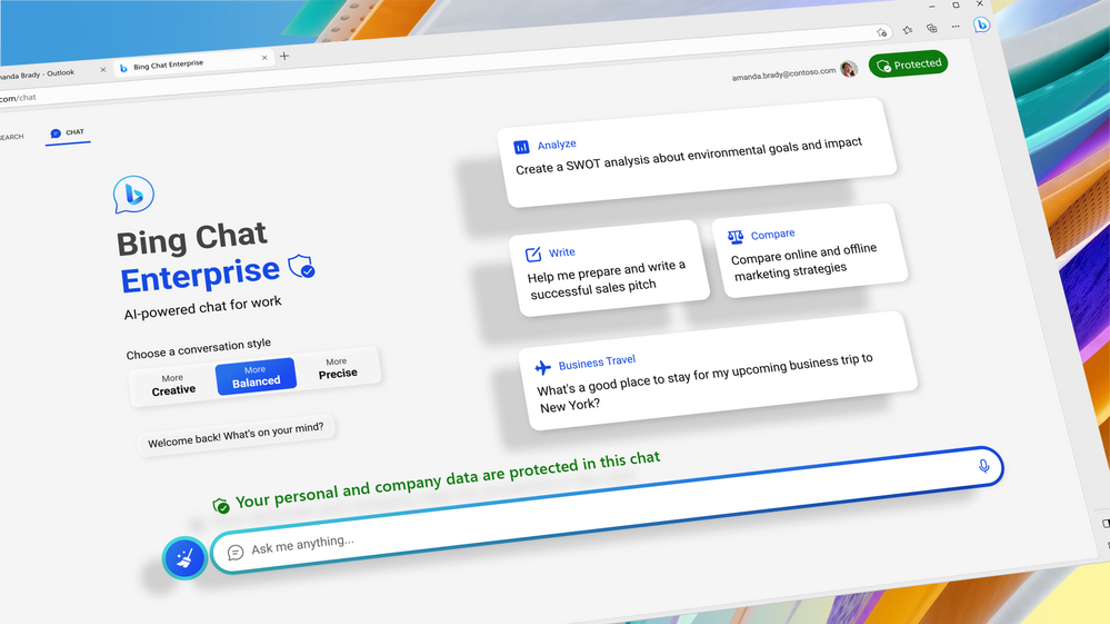
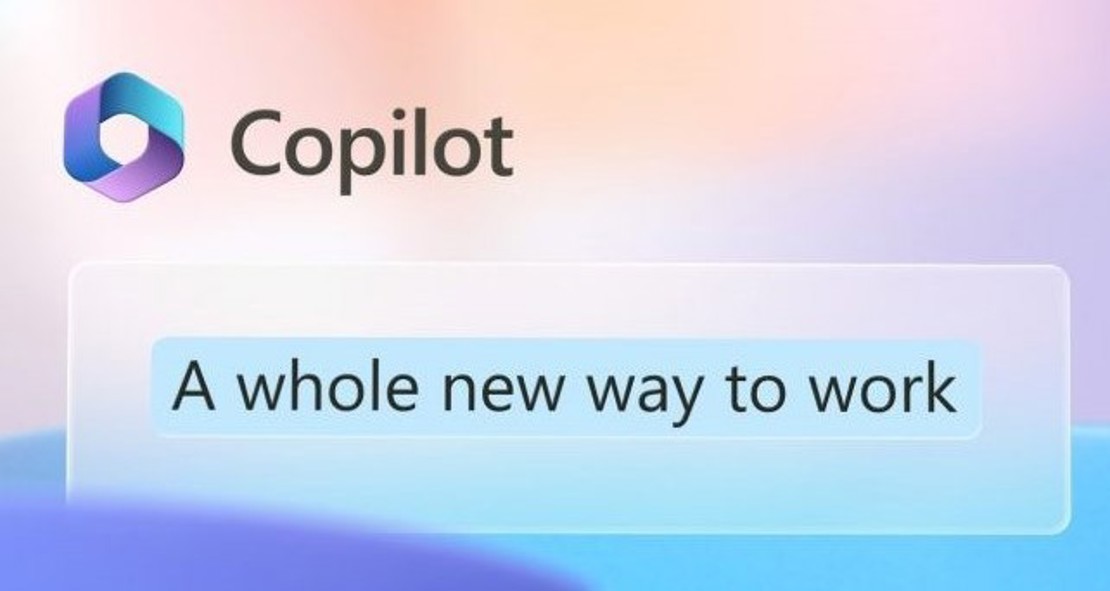
Windows Copilot
Next is Windows Copilot which is available in the latest version of Windows 11. It appears as a sidebar in Windows and provides similar functionality to Bing Chat but can also change your Windows settings and open apps. In the future they promise it will be a lot more powerful than today but is still useful as another way to access AI chat functionality within Windows. The promise is that Copilot will understand the context that you're working in and understand your data.
Microsoft is also adding Copilot/AI functionality into various Windows apps. Paint now has a Co-creator window that will generate images for you. Photos will also soon have an AI assistant as will Clipchamp (video editing), Loop (Notion alternative) and Designer (Microsoft's version of Canva). Soon there won't be an app that doesn't have some level of AI assistance.
Microsoft 365 Copilot
Microsoft 365 Copilot adds AI Copilot functionality to 365 apps including PowerPoint, Word and Excel and could enable huge productivity improvements. You could ask PowerPoint to create a sales presentation for you, change the style and generate diagrams for you. This has been in private beta for a while and is now available for large enterprise customers however it is not free; it looks like it will be $30 per user per month. It looks like it will be 2024 before it is more generally available and not sure how many people would pay $30 extra per month for this functionality.
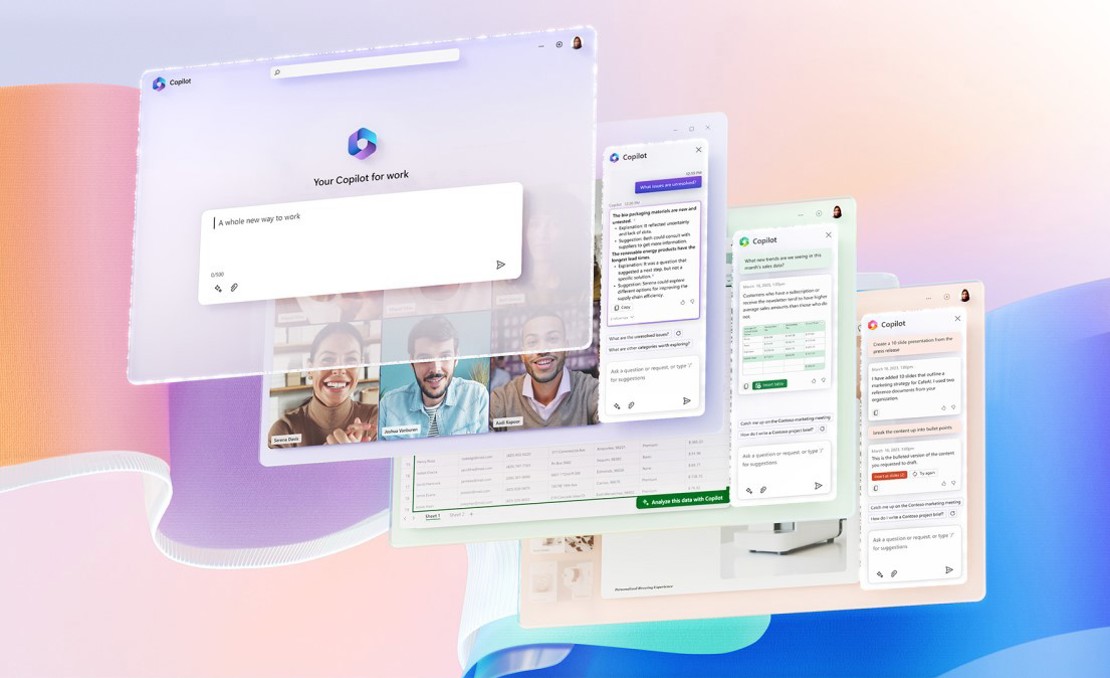

GitHub Copilot
This has been available for a while now and is targeted at developers to improve developer productivity. GitHub Copilot will generate code, document existing code and provides a range of other pretty cool features. It is available through GitHub, who Microsoft bought in 2018 and uses the OpenAI Codex LLM model.
It integrates with various development tools such as Visual Studio and already has over 1m users. However, it costs £10/developer per month but does have a 30 day free trial. It is extremely powerful but doesn't (yet) perform miracles. It can save a lot of time but it is not going to write a new application for you. It understands a huge range of programming languages and has been trained on billions of lines of existing code.
Copilot Studio
Microsoft have just announced a new tool called Copilot Studio that allows you to create your own customPowered by Tiny Copilots/chat bot and implement them in your own apps, websites or in other Copilots as plugins. It is a low-coPowered by Tinyde environment and uses plugins to allow you to connect them to various data sources including your own data/applications. It is effectively part of the Power Apps low code toolset and is actually an updated/rebranded version of Power Virtual Agents.
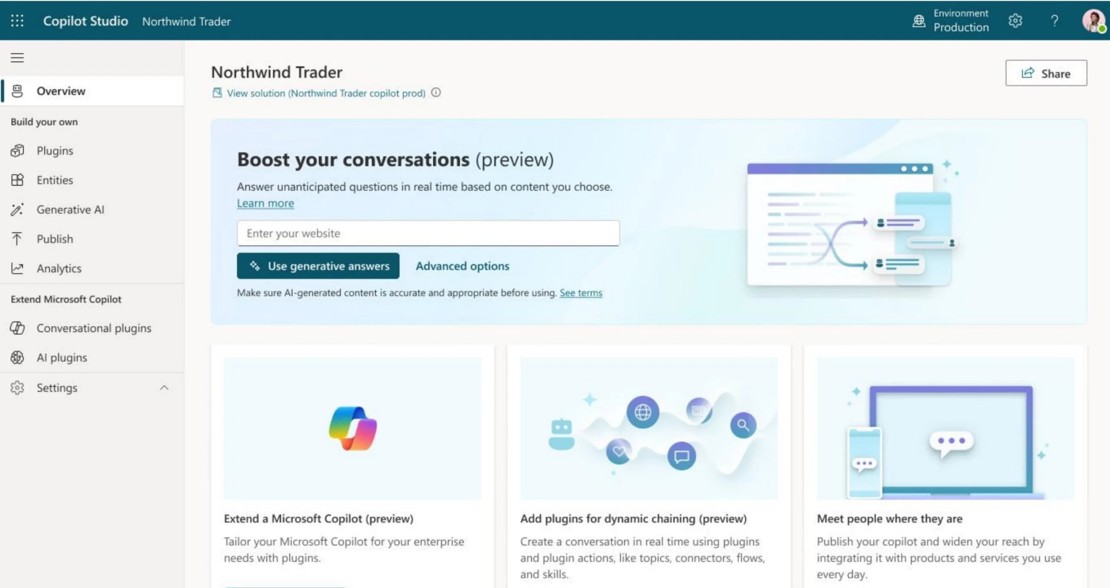

Azure OpenAI and ML Studio
These tools are part of Azure and really targeted at developers and data scientists to build and deploy custom AI and Machine Learning solutions. These are extremely powerful and allow access to a huge range of ML and LLM models, not just Open AI, as well as Azure Cognitive Services (speech recognition etc). Azure now supports models from HuggingFace and tools such as LangChain and Pytorch and is trying to be the premier destination for enterprise AI development.
What About Workup and AI?
Our strategy with AI is to use AI to enhance how we run our business but also to embed AI functionality into the Workup platform. Workup will implement it's own Copilot and we are planning a range of functionality to be available over the coming months. You will be able use chat to query your data held in Workup, create charts and reports using simple text prompts, complete multi step tasks and commands using chat and many more time-saving and innovative features.
Workup already makes use of AI in generating content with ChatGPT/Bing Chat and tools such as Fliki for video generation. We are also using GitHub Copilot in product development which has been very useful in speeding up the development process and improving quality.
Workup is part of the Azure OpenAI partner program and we plan to introduce Copilot assistant functionality into Workup in 2024. This will provide task specific assistance such as in project scheduling and team management. This will be built using Azure OpenAI and ML capabilities and will allow you to ask questions based on your own organisation's data.
What Does the Future Hold?
My view is that the use of AI chat tools such as ChatGPT will only have real value in business when they are embedded within the tools that you use everyday. This is the direction that Microsoft are following as well as other companies such as Notion and Monday. Adobe is embedding Generative AI functionality in their products including the revolutionary Generative Fill in Photoshop. It will be difficult to avoid using AI functionality in business but will soon become pretty natural for most people.
AI will certainly have an impact on business productivity which could be significant and may impact certain roles as Word processors did to the typing pool. But generally, I think it will be an enabler to business and to individuals so I'm less worried about the impact on jobs. These tools and models do not create themselves so there will be a large number of jobs created for developing and implementing this technology.

To try Workup yourself, you can review our packages on our Pricing page. We have a free tier for startups and other tiers have a 30 day free trial.